"Access to ... was denied" errors
If you see an error message like the one shown when trying to download a BUG song chart, try using your browser's Private Browsing features to either re-open the BUG Song List page, or to open individual links.
How you do this will depend on which browser you have and whether you're using a desktop PC or mobile device. The steps for the most popular combinations are shown below.
Please let us know if you had the error, and if the advice helped, by using the contact form on the BUG website.
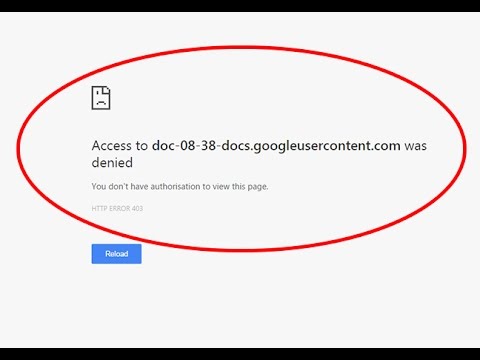
Google Chrome - Phone or Tablet
- Tap and hold on a chart download link
- Select 'Open in incognito tab' from the popup menu.
Google Chrome - Desktop PC
- Right click on a chart download link
- Select 'Open in incognito window' from the popup menu.
Safari - Apple Mac
- Hold down the Option key and then right click on a chart download link
- Select 'Open Link in New Private Window' from the popup menu.
Safari - iPhone/iPad
It's not possible to open individual links in Private Browsing mode on iPhone/iPad. Instead, you'll need to open a Private Browsing tab then re-open the BUG Song List page.
- If you're already browsing the BUG Song List page, tap and hold on the navigation bar then select Copy from the popup menu. (more help: Copying urls)
- Turn on Private Browsing by tapping the new page button (overlapping squares), tapping Private, then Done. (more help: Turn Private Browsing on or off on your iPad)
- Tap and hold the navigation bar and select Paste and Go from the popup menu.
- Once the Song List page re-loads, the chart links should work normally.